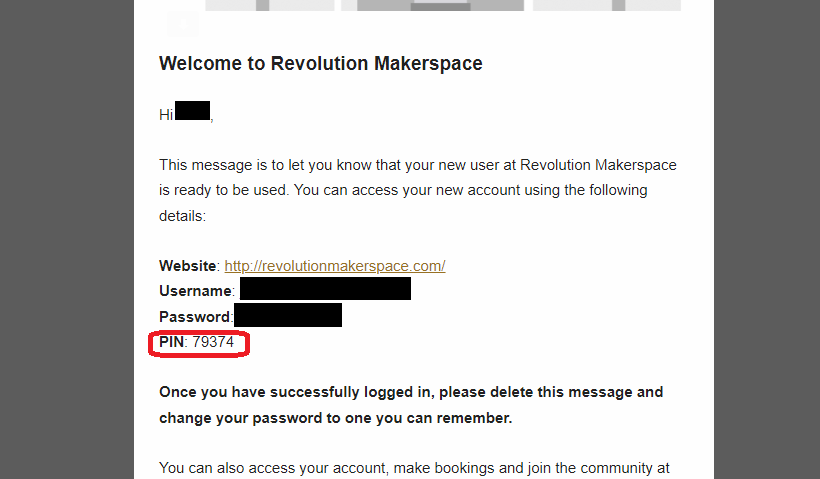How to Access the Wifi Network at the Revolution Makerspace
On your computer, find the Wifi Network with the SSID “Revolution_Makerspace”
Your system should ask you for a username and password.
For your username, use the email address associated with your Revolution Makerspace membership (the one you used to sign-up for your membership on the Revolution Makerspace website.)
For your password, use your PIN code. If you did not change your PIN code subsequent to signing up, your PIN code will be the same as the PIN code that was noted in your Welcome email. Please see the screenshot below for an example as to where the PIN code appears in the Welcome email.
3. You should now be on the network.
If that didn’t work, please reach out to help@revolutionmakerspace.com to get help.